

Kitchen management
From starters through to dessert, customer orders are organised neatly, and clearly displayed on a screen within the kitchen for easy order management, with no need for paper and print outs.
Collating orders from every aspect of your business, TouchKitchen provides an intuitive, intelligent solution. Whether orders are received from TouchPoint tills, SelfService kiosks, PocketTouch hand-held order devices or even ByTable and TouchTakeaway apps, the kitchen can easily view and manage each order as it arrives.
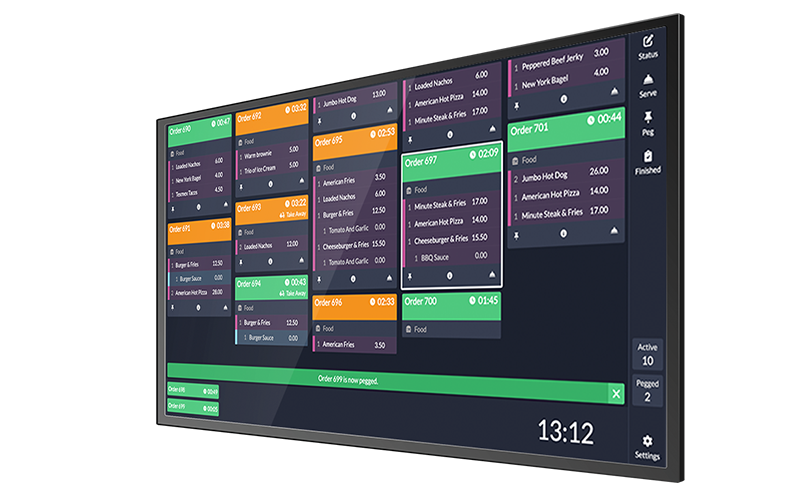
Features
Organise Courses
Peg orders easily between courses to let the kitchen team know when the next course is ready to be prepared.
Multi-screen
Operate multiple screens – great for separating drink orders to the bar and food orders to the kitchen.
Recall Orders
Easily and quickly recall finalised orders to check the details or reset the order for repeat preparation when needed.
Choose Your Interface
Utilise TouchKitchen in the mode that suits your business best: touchscreen, keyboard, bump bar or hybrid.
Set Timers
Preparation timers ensure meals leave the kitchen on time. Utilise one-shot timers or reset on individual orders.
Never Lose Tickets
Digital orders go straight to the kitchen. None get dropped and no information gets lost or misinterpreted.























